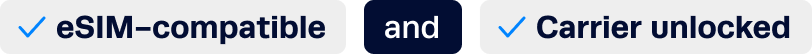The release of the “eSIM-only” iPhone 14 last year in the United States has caused a stir in the world of cellular data plans. The iPhone 15, set to be released later this year, will also be eSIM-only in other countries like the UK or other European countries. But what does this mean for the future of cellular plans? This article will cover everything you need to know about eSIMs, including how many eSIMs you can have on your iPhone, how to switch or delete eSIMs, and the benefits of using multiple eSIMs.
The iPhone 14, according to Apple, can support up to eight eSIMs and dual active eSIMs. And with the iPhone 15 set to ditch physical SIM cards in more countries this year, it’s important for people to become familiar with eSIM technology. This article will provide all the necessary information about eSIMs, their benefits, and how to manage multiple eSIMs on your iPhone.
How many eSIMs can you have?
One of the most frequently asked questions about eSIMs is how many of them can be installed on an iPhone. The answer is that it depends on the iPhone model and the cellular plan you have.
According to Apple, the iPhone 14 can hold up to eight eSIMs and dual active eSIMs. This means that you can have up to eight different eSIMs on your iPhone, and you can use two of them simultaneously for calls, messages, and data. However, other iPhone models have different limitations. The iPhone XS, iPhone XS Max, iPhone XR, iPhone 11 series, 12 series, 13 series and iPhone 14 series (except for the models from US) can support one eSIM and one physical SIM. The number of eSIMs that can be held depends on the iPhone model you have. Since iOS and smartphones are developing diligently, the number of eSIMs stored in one device can be increased later.
Also, it is important that you might not be able to add 2 or more eSIM from the same carrier. So if you are planning to use several new eSIMs from the same carrier, consider deleting a used-up eSIM before adding a new eSIM up in the device.
It is easy to discover whether your iPhone supports dual SIM by going to [Settings] – [General] – [About] and checking if there are 2 IMEI numbers. If you have a dual SIM support device with 1 physical SIM and eSIM, it should appear as 1 IMEI number on the “Physical SIM” part and 1 IMEI number on “Available SIM” down below.
How many eSIMs can you activate at once?
Currently, most eSIM compatible iPhone models are dual SIM models, in which you can activate one eSIM and one physical SIM at the same time. However, the iPhone 14 can support dual active eSIMs, which means you can activate two eSIMs at the same time.
When you have two active eSIMs, you can choose which eSIM to use for calls, messages, and data by going to [Settings] – [Cellular], and selecting [Default Voice line] for the line you want to use calls and text and [Cellular Data] for using data. This feature can be particularly useful for people who travel frequently and keep the original number while adding a travel line or who have multiple cellular plans.

How to use multiple eSIMs
To use multiple eSIMs on your iPhone, you need to first check if your iPhone is compatible with eSIMs. If it is, you can add and manage eSIMs through your iPhone’s settings.
How to set up eSIM on iPhone
To set up a data eSIM on your iPhone, you can follow these steps:
- Check if your iPhone is compatible with eSIMs. Your device model should be compatible with eSIM and also your device needs to be unlocked from the carrier if you want to add a secondary eSIM.
- Visit and choose an online website to purchase an eSIM.
- Scan the QR code or enter the eSIM information provided by your eSIM provider for activation to add the eSIM to your iPhone.
- Go to your iPhone’s [Settings] and tap [Cellular] and select the eSIM you want to use for data. You need to turn on [Data Roaming] for the secondary line while you are using it for data overseas.
How to switch between eSIMs on iPhone
To switch between eSIMs, you can follow these steps:
- Go to your iPhone’s [Settings], tap [Cellular], and select the eSIM you want to use and turn it on.
- If you have dual active eSIMs, you can choose which eSIM to use for calls, messages, and data by going to [Settings] – [Cellular], and selecting [Cellular Data] for line that use data mainly and [Default Voice line] for the line you want to use calls and text.
If you are using dual eSIM while traveling and want to avoid unintentional charge by cellular automatic changes, find [Allow Cellular Data Switching] from the [Settings] and [Cellular], and then and turn it off.
How to delete eSIM on iPhone
To delete an eSIM from your iPhone, you can follow these steps:
- Go to your iPhone’s [Settings], tap [Cellular], and select the eSIM you want to remove.
- Tap [Remove Cellular Plan], then confirm that you want to remove the plan.
It’s important to note that once you remove an eSIM, you won’t be able to recover any data associated with that eSIM. Also, some eSIM plans might not be able to install again after deleting the plan from the device. If you are facing any problems while using eSIM, it is recommended not to delete the eSIM right away, but to make sure to contact your provider before deleting it.
When and How to delete eSIMs
You may want to delete an eSIM from your iPhone for various reasons, such as switching carriers or plans or if you’re no longer using the eSIM. Deleting an eSIM is simple and can be done through your iPhone’s settings.
To delete an eSIM, go to your iPhone’s [Settings], tap [Cellular], and select the eSIM you want to remove. Then, tap [Remove Cellular Plan], and confirm that you want to remove the plan.
Before deleting eSIM, you need to understand that you won’t be able to reinstall or rescan the eSIM once you deleted it. Some people just delete the eSIM, if they face an issue while using eSIM. However, it might cause you to purchase another eSIM plan, since some can’t be regenerated. So you need to ask your eSIM provider first, if you want to keep using data with your eSIM.
Benefits of using multiple eSIMs
Using multiple eSIMs can be beneficial for a variety of reasons. One of the main benefits is the ability to use multiple cellular plans on one device. This can be especially convenient for people who are traveling. By keeping your original cellular plan and simply adding an eSIM, you can use multiple cellular lines in one phone.
Using eSIMs can also be more cost-effective than purchasing separate physical SIM cards for each country you visit. Many carriers offer eSIM plans specifically for international travel, which can be less expensive than traditional roaming plans.
In addition, using eSIMs can be more environmentally friendly than using physical SIM cards. E-waste is a growing concern, and eSIMs can help reduce the amount of plastic and other materials that end up in landfills.
Another benefit of using eSIMs is that they can be more secure than physical SIM cards. Physical SIM cards can be easily lost or stolen, but eSIMs are tied to your device and can be remotely erased if necessary.
Finally, using eSIMs can be more convenient than physical SIM cards. With eSIMs, you don’t have to worry about swapping SIM cards when you travel or switch carriers. Everything can be managed through your device’s settings.
Final Thoughts
As more smartphones move towards eSIM-only technology, it’s important for people to become familiar with eSIMs and how to use them. This article has covered everything you need to know about eSIMs, including how many eSIMs you can have on your iPhone, how to switch or delete eSIMs, and the benefits of using multiple eSIMs.
Using eSIMs can be a cost-effective and convenient option for people who travel frequently or who want to use multiple cellular plans on one device. By choosing a reliable eSIM provider like eSIM USA, you can ensure that you have access to high-quality eSIMs and support when you need it.
In conclusion, eSIM technology is changing the way we think about cellular plans, and it’s important to stay up-to-date on the latest developments. With the information provided in this article, you can confidently navigate the world of eSIMs and take advantage of all their benefits. If you’re a traveler, we recommend checking out eSIM USA for your first travel eSIM, as they provide easy and comprehensive guides to using eSIMs.