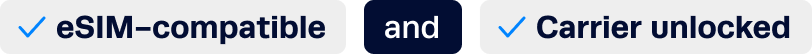You’ve probably heard of eSIM before, but not quite sure what it is. To describe it simply, eSIM, one of the recent technological innovations, makes it possible for phones to access mobile networks without needing a physical SIM card. Using eSIM has several advantages, including better security, ease of swapping SIMs, and much more.
However, as it is a new technology, it is very normal for you to be a bit skeptical about utilizing eSIM before buying eSIM. Also, questions like “When should I buy eSIM?”, “When can I install eSIM?” and “Can I install eSIM before the tip” will pop up in your mind and make you worry about using it for the first time.
If you intend to use eSIM for the first time, this article is for you. We will walk you through everything you need to know about eSIM to make the switch easier and more comfortable for you.
When can I install my eSIM?
You can install eSIM whenever you want if you have a smartphone or any other device that supports it. To install eSIM on your device, you must ensure you’re connected to a strong Wi-Fi network or hotspot from another phone. The process of installing eSIM may vary depending on your mobile service provider and the operating system of your device. However, the typical process for installing eSIM involves the following steps.
However, as it is a new technology, it is very normal for you to be a bit skeptical about utilizing eSIM. Also, questions like “When should I buy eSIM?”, “When can I install eSIM?” and “Can I install eSIM before the tip” will pop up in your mind and make you worry about using it for the first time.
- Check device compatibility: Ensure your device supports eSIM functionality by verifying on your manufacturer’s website. Check the specs sheet of your device and make sure it is eSIM compatible.
- Obtain an eSIM activation code: To install a new eSIM, you must get an activation code or a QR code from your mobile service provider. The service provider can provide the QR code directly, or you can generate one through their website or mobile app.
- Access eSIM settings: On your device, navigate the settings menu and look for the “Cellular” or “Mobile Data” section. Within this section, you should find an option to add a new eSIM profile.
- Add eSIM profile: Choose the add eSIM profile option and enter the activation code or scan a QR code from your service provider. Follow the on-screen prompts to complete the installation process.
Can I buy my eSIM before the trip?
Yes, you can buy your eSIM before your trip. Many people ask this because they don’t want to waste the validity by purchasing eSIM ahead. Fortunately, purchasing an eSIM in advance is totally fine because the validity of your eSIM won’t start until you scan, activate, and connect to the local network. Follow the steps below to buy your eSIM online.
- Research eSIM providers: You must choose a mobile provider that offers eSIM services in the countries you plan to visit. The good news is that most providers in Europe and North America support eSIM.
- Make the purchase: Depending on the provider, the eSIM might be free or cost a small fee. Some only require you to pay for a new eSIM plan. You may also need to provide your device’s details.
- Receive eSIM activation code or QR code: The eSIM provider will provide you with an activation code after purchasing. This code is what you will use to activate your eSIM using the steps we shared previously.
Can I install my eSIM before the trip?
Yes, you can install your eSIM before your trip after purchasing your eSIM Plan. One of the advantages of eSIM is that the validity period of the eSIM typically doesn’t start until you arrive at your travel destination and activate it. Therefore, even if you install your eSIM before the trip, you don’t have to worry about your plan expiring before fully utilizing it. Most providers ensure that your eSIM’s validity won’t begin until you reach your destination and initiate the activation process. However, installing it will ensure it is ready to use as soon as you arrive.
How much data have I used with my eSIM?
Tracking data usage on an eSIM is similar to tracking data when using traditional SIM cards. However, the procedure will vary depending on the operating system of your device. Let’s provide the guidelines for checking data usage on iOS and Android devices:
Checking data usage on iOS
- Open the Settings app on your iPhone or iPad.
- Tap on the “Cellular” or “Mobile Data” options in Settings.
- When you scroll down, you should see a breakdown of your data usage. These details include the amount of data used by each app or service.
Checking data usage on Android
- Open the Settings app on your Android device (tab or phone)
- Within Settings, look for the “Network & Internet” or “Connections” option. The exact wording may vary depending on your device manufacturer.
- Tap SIMS
- Tap on “Data usage” or any option related to this for the SIM you use for mobile data.
- Under data usage, you will find a detailed breakdown of your data usage, including the amount of data consumed by each app or service.
Can I delete my eSIM after using it?
Yes, all devices allow you to delete your eSIM if you no longer need it. However, for most people, deleting the eSIM is not necessary in most cases since devices with eSIM functionality can typically hold multiple eSIMs simultaneously. Most devices can hold eight or more eSIMs at ago.
But if you decide to delete your specific eSIM profile, follow the steps below;
Deleting eSIM on iOS
- Open the Settings app on your iPhone or iPad.
- Tap on “Cellular” or “Mobile Data.”
- Select the eSIM profile you want to remove.
- Look for an option such as “Delete eSIM” or anything related to this. It is usually at the bottom of the screen.
- Confirm your choice to delete the eSIM profile.
Deleting eSIM on Android
- Open the Settings app on your device
- Tap the “Network & Internet” or “Connections” option.
- Look for “SIM & network” or a similar option.
- Select the eSIM profile you wish to delete.
- Tap on “Remove” or “Delete” to remove the eSIM profile from your device.
Conclusion
We have addressed the most common questions that new eSIM users often have. In summary, purchasing and installing an eSIM Plan before your travel is possible, allowing for a convenient and hassle-free experience. Tracking data usage on eSIM is as straightforward as doing so with a traditional SIM card. Additionally, if you ever wish to stop using the eSIM permanently, all devices provide an option to delete it.
If you have any inquiries regarding eSIM, please get in touch with us at ESIM USA Team. Our team possesses the necessary expertise and experience in eSIM technology and travel roaming. Furthermore, we offer some of the most competitive eSIM data deals worth considering if you plan on traveling to the United States. So, stop hesitating about using eSIM, and get started with ESIM USA for your next trip to the USA!
Related Products
-
Product on sale
 eSIM USA Fixed Plans$3.99 USD – $39.99 USD
eSIM USA Fixed Plans$3.99 USD – $39.99 USD -
Product on sale
 eSIM USA Unlimited$11.99 USD – $77.99 USD
eSIM USA Unlimited$11.99 USD – $77.99 USD