
One of the primary purposes of a mobile device like an iPhone is communication, which mainly includes making voice calls, sending text messages, and communicating via the internet. All the above functions are only possible if you have a SIM card installed on your mobile device. A SIM card is a small chip that connects your phone to a cellular network whenever you don’t have access to WiFi.
If you’re an iPhone user, change a SIM card in an iPhone is a simple process that can be done in a matter of minutes. This article will take you through the steps involved in changing a SIM card on an iPhone and also explain why having a SIM card is particularly important for travelers. We will also discuss how you can use mobile internet abroad without having to swap SIM cards.
Things to do before change a SIM card in an iPhone
Before swapping your SIM card that is in your iPhone for a new one, here are some of the things you much check;
- Check if your iPhone is unlocked
Before swapping the SIM card, you need to confirm that your iPhone is not carrier locked. To check if your iPhone is carrier-unlocked, go to [Settings] and tap on [General] – [About] Under the Network Provider Lock section, you will see if your iPhone has SIM restrictions or not. - Check SIM card compatibility
Ensure that the new SIM card you are inserting is compatible with your iPhone model and the carrier you plan to use. All modern iPhones use nano SIM cards. So before inserting the SIM card into your iPhone, make sure it is in this size. - Create a backup
Backup your iPhone data to avoid losing any important information. You can do this by connecting your iPhone to a computer and using iTunes/Finder or iCloud to create a backup. This will ensure that you can restore your contact data onto your new SIM card if you wish to.

How to change SIM cards in an iPhone
To change the SIM card in your iPhone, first you need to be prepared and learn how to remove and insert SIM cards.
What do I need for changing SIM cards in an iPhone?
- The new SIM card
You will need a new SIM card that is compatible with your iPhone model and carrier. - SIM ejector tool, paperclip, or earring
Most iPhones have a small hole on the side of the device that allows you to eject the SIM card tray. You can use an ejector tool that came with your iPhone or a straightened paper clip or back of an earring to push the SIM card tray out.
How to remove and insert SIM cards in an iPhone
- Locate the SIM card tray on your iPhone
The location of the SIM card tray varies depending on the iPhone model. On older iPhones, the SIM card tray is located on the right side of the device below the power. On new iPhones, the sport for the SIM card tray is on the left side, just below the volume buttons. - Remove the old SIM card
Use an ejector tool or paperclip to gently push the tray out of the iPhone. Carefully remove the old SIM card from the tray and set it aside. - Insert the new SIM card
Insert the new SIM card into the SIM card tray and make sure it’s properly aligned and seated in the tray. - Reinsert the SIM card tray into the iPhone
Gently push the SIM card tray back into the device until it clicks into place. - Activate your new SIM card
Follow the prompts on your iPhone screen to activate your new SIM card. This may involve entering your carrier’s information or contacting them to activate your new SIM card. - Restore your SIM data
If you created a backup of your SIM card data, you can restore it onto your new SIM card if you wish.
What happens if you change SIM cards in iPhones?
Below are some of the common questions about what could happen if you change SIM cards on your iPhone.
Can I just switch SIM cards in iPhones?
Yes, you can easily switch SIM cards on iPhones. However, it’s important to make sure that the new SIM card is compatible with your iPhone model and that your iPhone is not carrier-locked if you want to use a SIM card from a different carrier.
Does switching SIM cards delete anything from the iPhone?
No, changing the SIM card on your iPhone does not result in the deletion of any data. However, it is recommended to back up important information, such as contacts and text messages, that are stored on the old SIM card prior to using a new SIM card. This will ensure that you can easily transfer the information to the new SIM card and continue to access it without any interruption or loss.
Will I lose anything if I change the SIM cards?
No, you will not lose anything if you change the SIM cards as long as you have a backup of your SIM card data. However, if you switch to a new carrier or a new plan, you may need to reconfigure your mobile network settings. Most carriers will send you a text message with settings that you need to save to enable access to all their mobile network services, including the mobile hotspot and more.
Does my phone need to be backed up?
To be safe, it is highly recommended to back up your iPhone data before changing your SIM card. Creating a backup ensures that you don’t lose any important information during the process. You can back up your iPhone data using iCloud or iTunes/Finder. You may also use some third-party apps that allow backing up specific data such as contacts and text messages.
Does my phone need to be unlocked to switch SIM cards?
If you intend to use a SIM card from a different carrier, your iPhone must be unlocked prior to making the switch. On the other hand, if you plan on using a SIM card from the same carrier, there is no need to unlock your iPhone. By having an unlocked iPhone, you can use a variety of different SIM cards from various carriers, which can be particularly useful for travelers.

How to use data abroad without changing a SIM card
If you’re a traveler and need to use your iPhone for data services while abroad, consider switching to eSIM. For those who may not know, eSIM refers to an electronic SIM card that is embedded into your iPhone’s hardware and can be activated through your carrier or by scanning a QR code. All iPhones that were released in 2018 and later support eSIM.
Using eSIM comes with several advantages that make it a good option for travelers. It is a convenient and cost-effective way to access data services while traveling abroad without having to change your SIM card. eSIMs are also much more secure than traditional SIM cards since they can’t be removed from the device.
How to use eSIM on your iPhone
- Check if your phone is unlocked & eSIM-compatible
Before traveling, make sure your iPhone is unlocked so that you have the freedom to use an eSIM carrier in the country you plan to visit. All iPhones should be unlocked and eSIM compatible to use eSIM internationally. - Purchase an eSIM plan.
To obtain an eSIM plan for your iPhone, you can either purchase it from an online provider who specializes in offering eSIM services for travelers. - Activate your eSIM
To activate your eSIM, scan the QR code provided by your provider or enter the activation code manually. Follow the prompts to complete the activation process. - Set up your eSIM as the primary data plan.
After activating the eSIM, go to [Settings] – [Cellular] – [Cellular Plans] on your iPhone and set up your eSIM as the primary data plan.
Once your eSIM is set up, you can now use data services abroad without the need to change your SIM card. Your eSIM will work just like a physical SIM card. You can also set up multiple eSIM profiles since the iPhone allows setting up over 8 profiles.
Final Thoughts
Having a SIM card in your iPhone allows you to connect to a cellular network and use data services such as email, maps, social media, and more. There are several reasons why you might need to change your SIM card, including traveling abroad or switching carriers. The good news is that changing a SIM card on an iPhone is a relatively simple process that can be done in a few easy steps.
If you’re a frequent traveler and need to use data services abroad, using an eSIM is a more optimal alternative than constantly swapping SIM cards. eSIMs are particularly useful for travelers as they allow them to easily switch between carriers and offer more flexibility and convenience when it comes to accessing data services while abroad. If you plan to travel abroad, reliable online eSIM providers like eSIM USA and eSIM Europe offer a variety of affordable eSIM data plans that you can take advantage of to stay in touch with your loved ones whenever you travel.


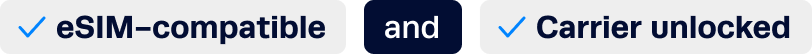

Im very happy to uncover this site. I wanted to thank you for ones time for this particularly wonderful read!! I definitely appreciated every bit of it and i also have you book marked to see new information in your site.
Hi דירות דיסקרטיות בגבעתיים,
Thank you for leaving such a lovely comment on our article about how to change a SIM card in an iPhone. We’re thrilled to hear that you found the article helpful and enjoyed reading it.
We’re always updating our site with new information, so be sure to check back frequently for more useful guides and resources. If you have any questions or need further assistance, feel free to reach out to us.