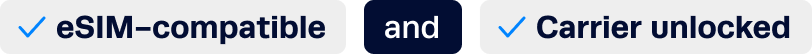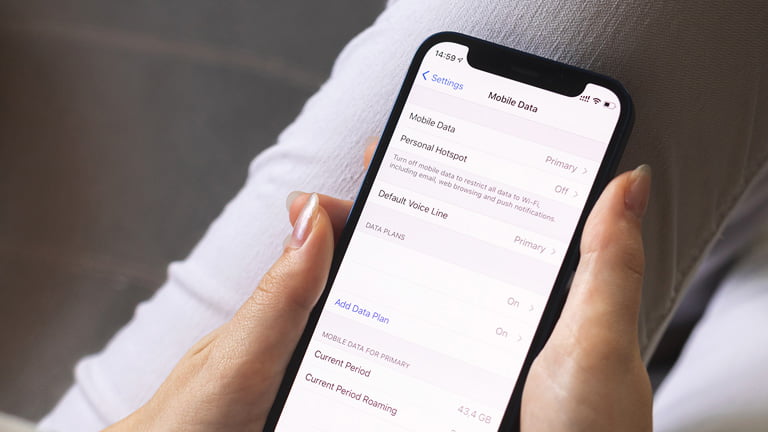
Have you heard about eSIM? If you are an avid traveler or someone who likes to have multiple phone numbers on your phone, then eSIM is definitely for you. eSIM is getting more and more popular as a traveler’s data option. Recent mobile devices support dual SIM features, including eSIM, and people tend to prefer using traveler eSIMs than physical SIM cards. After purchasing an eSIM, you will receive a QR code, SM-DP+ Address, and activation code. In this article, we will discuss SM-DP+ Address, what it is, and how to install eSIM manually.
What is SM-DP+ Address?
SM-DP+ Address stands for Subscription Manager Data Preparation Address. It is a unique code that identifies a remote server used to manage eSIMs. In simpler terms, SM-DP+ Address is a code that connects your device to the service provider’s server, enabling you to activate and manage your eSIM. SM-DP+ Address is important because it ensures the security and integrity of your eSIM.
How does SM-DP+ Address work?
When you activate your eSIM, your device communicates with the SM-DP+ server to get information about your eSIM plan remotely. Once your device receives the information, it will automatically configure your device with the eSIM plan details. SM-DP+ Address is essential for activating eSIM manually. It is a requirement that you need to fulfill before you can use your eSIM.
Before installing eSIM manually
When do I need to activate eSIM manually?
You will need to activate your eSIM manually if you do not have another device or a printed-out version of the eSIM QR code to scan. You can also activate your eSIM manually if you encounter problems with activating your eSIM by scanning the QR code. Manually entering the SM-DP+ Address and activation code can help you troubleshoot any issues you may be facing.
What do I need for activating eSIM manually?
First of all, you need to prepare a carrier-unlocked eSIM compatible device to activate eSIM manually. Refer to a list of eSIM compatible phones to find if your phone is compatible with eSIM.
Next, activating an eSIM manually requires different codes and steps depending on the device you are using. For iOS devices, the process involves accessing [Settings], followed by [Cellular/Mobile Data] and you will need both of SM-DP+ Address and activation code. On Samsung Android devices, you need to access [Settings], followed by [Connections], then [SIM Card Manager] and for Google Android, you will need to access [Settings], followed by [Network & Internet]. If you use an Android device, most of the time you will be required to enter activation code.
Once you have accessed the appropriate settings on your device, you will need to enter your SM-DP+ Address and activation code to manually activate your eSIM. These details can typically be obtained from your service provider. In most cases, if you purchase an eSIM, your service provider will provide you with a QR code for easy installation as well as the SM-DP+ Address and activation code for manual installation.
It’s important to note that some service providers may have additional steps or requirements for activating an eSIM manually, so it’s always best to consult with your provider for specific instructions. Additionally, it’s important to ensure that your device is compatible with eSIM technology before attempting to activate it manually.
If you’re unsure about compatibility or how to proceed with activating your eSIM, your service provider should be able to provide assistance and guidance. Overall, activating an eSIM manually can be a simple and convenient process once you have the necessary details and instructions from your service provider.
How do I get my eSIM activation code?
You can only get your eSIM activation code and SM-DP+ Address by contacting your service provider. In most cases, if you purchase an eSIM, your service provider will provide you with eSIM as a QR code form and also SM-DP+ Address and activation code for manual installation.
Where do I find the SM-DP+ Address?
You cannot find the SM-DP+ Address on your phone. You can only obtain it from your service provider or email that you receive from the service provider.
How do I access SM-DP+ Address?
SM-DP+ Address is not a website URL that you can access or enter. It is just a code that you need to enter in the settings field on your device. Even if you see SM-DP+ Address as a clickable form in the email from your provider, please note that it is normal that you cannot access it because it is not an online website.

How to install eSIM manually
How to install eSIM manually on iOS
To activate eSIM on Apple iOS, follow these steps:
- Go to [Settings] – [Cellular/Mobile Data] – Tap [Add Data Plan or Add eSIM]
- Tap [Use QR Code] – [Enter Details Manually]
- Enter your SM-DP+ Address and activation code by copying and pasting them into the appropriate fields. Sometimes, your phone may automatically detect the SM-DP+ Address as a website URL and automatically insert it as a URL form. However, as we previously mentioned, it is not a website URL, so you need to make sure you don’t paste it with https:// or http://
How to install eSIM manually on Samsung Android
To activate eSIM on Samsung Android, follow these steps:
- Go to [Settings] – [Connections] – [SIM Card Manager] – [Add a Mobile Plan]
- Select [Scan Carrier QR code] and then tap [Enter activation code] instead
- Enter your activation code by copying and pasting it into the appropriate field
- Tap [Connect] – [Add and use it now]
How to install eSIM manually on Google Android
To activate eSIM on Google Android, follow these steps:
- Go to [Settings] – [Network & Internet] – Tap the + icon next to Mobile Network
- Tap on [Download a SIM instead] – [Next] and tap “Need help?”
- Tap on [Enter Data Manually]
- Enter your activation code by copying and pasting it into the appropriate field
Final Thoughts
In summary, SM-DP+ Address is a unique code that identifies a remote server used to manage eSIMs. It is an essential requirement for activating eSIM manually. You can obtain your SM-DP+ Address and activation code by contacting your service provider. You cannot find the SM-DP+ Address on your phone, and it is not a website URL that you can access or enter.
To activate eSIM manually, you need to enter your SM-DP+ Address and activation code into the appropriate fields on your device. If you encounter any issues, eSIM USA is always available to answer all your questions about eSIMs. We hope this article has been helpful in explaining what SM-DP+ Address is and how to install eSIM manually. With eSIM USA, traveling with data has never been easier.
The SM-DP+ Address is a vital element in the manual installation and activation of eSIMs. As a unique code identifying a remote server responsible for managing eSIMs, the SM-DP+ Address ensures the security and integrity of your eSIM. You can obtain this address, along with an activation code, from your service provider.
Installing an eSIM manually is a straightforward process, although the steps may vary depending on your device. Whether you have an iOS, Samsung Android, or Google Android device, you’ll need to enter the SM-DP+ Address and activation code in the appropriate fields within your device’s settings.
Remember that the SM-DP+ Address is not a website URL or something you can find on your phone. Instead, it is a code provided by your service provider and used during the manual activation process. If you encounter any issues or have questions, your service provider is the best point of contact for assistance.
In an ever-evolving digital world, eSIM technology offers convenience and flexibility for travelers and those requiring multiple phone numbers. By understanding the role of the SM-DP+ Address and how to install eSIMs manually, you can take full advantage of this innovative technology. With eSIMs becoming increasingly popular, staying connected while traveling or managing multiple phone numbers has never been simpler.