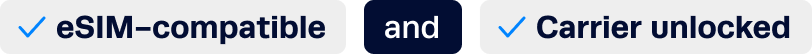A SIM card is an essential component of any mobile device as it enables you to access data, voice, and SMS services. Your SIM card also contains essential data such as the user’s phone number, contacts, and text messages. However, like any other mobile device component, your SIM can get damaged, limiting you from accessing any mobile network services offered by your carrier.
Both eSIM and physical SIM cards can malfunction, but physical SIM cards are more vulnerable to physical damage. If you plan to travel soon, it is important to determine if your SIM card or eSIM still functions as intended, just in case of emergency. In this article, we will explore the common signs of a damaged SIM card and the way forward.
How do I know if my SIM card is damaged?
What happens if you damage your iPhone SIM card?
- “No SIM installed” or “No service” message on the screen
When the SIM card is damaged or can’t be detected, your iPhone will display the above error message. To confirm if the problem is with the SIM card and not the phone, try installing another SIM card in your phone. - Contact list corruption
Some people still save their contacts on SIM cards. If some of the contacts in your contact list are corrupted, it could be due to a damaged SIM card. - Low sound quality while calling
A damaged SIM card can cause a drop in the sound quality of your calls. - Delay while texting or calling
If your texts and calls take longer than normal to go through, then there are some chances that your SIM card has a problem. - Frequent disconnection or call drops
If your phone calls are frequently getting disconnected or you experience call drops frequently, it could be due to a damaged SIM card. - Slow internet speed
A damaged SIM card can also lead to slow internet speeds.
What happens if you damage your Samsung & Google device SIM card?
Most of the issues we listed above for iPhones can also be experienced on Android devices. However, some of the common signs of a damaged SIM card include the following;
- Freeze of device function
If the phone functionality of your phone freezes after inserting a SIM card in it, there is a high chance the SIM card you inserted is damaged. - “Password authentication” message on the screen
You could also start seeing several password authentication messages if you have or insert a damaged SIM card in your device.

How can I check if the SIM card is damaged?
There are several ways to check whether your SIM cards still function as intended. Here are the first questions you must answer to know whether your SIM card is damaged or not;
Can I connect to the local network & cellular data?
Try connecting to your local network and cellular data to see if your phone can access the internet. If your phone is unable to connect, it could be a sign of a damaged SIM card. As mentioned earlier, a damaged SIM can also affect network speeds.
Can I receive text messages immediately, or is there a delay?
You should also try sending and receiving text messages to see if there are any delays or if you receive any error messages. If you are unable to send or receive text messages, it could be a sign of a damaged SIM card. Typically, messages should take less than a minute or two to be sent and received. If you can’t send or receive messages for several minutes, your SIM card could be one of the issues.
Can I make and receive calls?
You should also try making and receiving calls to check if the SIM card is working properly. If you are unable to make or receive calls, or if there is a drop in the sound quality of your calls, it could be a sign of a damaged SIM card.
Can my SIM card work on another phone?
To confirm that your SIM card is the cause for any of the above issues, we recommend using it on another phone. Try inserting your SIM card into it to see if it works. If the SIM card functions properly when put in the other phone, it could be a sign of a problem with your original device.
When do I have to replace it?
However, your SIM card lifespan can be cut short if you rely heavily on data, calls, and texts. Some of the situations that could cause you to replace your SIM card include the following;
- When your SIM card get physical damage
This includes scratches, cracks, or any other visible signs of wear and tear. - When your SIM card is incompatible
You may also have to replace your SIM card if you upgrade to a new phone or switch carriers. - When your SIM card has security risks
It is also wise to replace your SIM card if it has been compromised or there is a risk of identity theft. - When your SIM card needs network updates
When carriers update their network to a new standard like 4G or 5G, users may be required to acquire new SIM cards.

When can SIM cards be damaged?
Some of the common things that may cause your SIM card to get damaged include the following;
- Water or liquid damage
- Heat or direct sunlight damage
- Bending or physical damage
- Corrosion (by air or moisture)
- Static electricity
- Dust and debris damage
- Expired support from your carrier
How can I prepare for SIM card damage?
Clean & replace your SIM card
Always clean your SIM card to prevent potential damage caused by dust or debris. You should use a soft cloth or an alcohol wipe to gently clean the metal contacts on the card.
Also, if you start to experience any of the symptoms we discussed earlier, consider replacing your SIM card immediately to prevent further damage and connectivity issues.
Check for data recovery options
Consider checking if your SIM card data can be recovered in case the card gets damaged. Besides your carrier, there are some software tools that you can use to recover your SIM card data. These tools can help you access the data stored on the card and transfer it to a new SIM card or device.
Keep a spare SIM card
You may also consider keeping a spare SIM card on hand in case your primary card becomes damaged or unusable. This can help you avoid interruptions to your phone service and make it easier to replace the damaged card. You can also use your spare SIM card to determine if some of the network issues your phone might be experiencing are caused by the SIM card.
Consider switching to eSIMs
For those who may not know, an eSIM, widely known as a virtual SIM card, is a digital SIM card that is embedded in your device’s hardware. So, it doesn’t require a physical SIM card for your device to be connected to your carrier’s network. Using an eSIM can help you avoid physical SIM card damage and make it easier to switch carriers or devices.
Some of the benefits of using eSIM include the following;
- Damage resistance
eSIMs are free from physical damage, as they are embedded in the device’s motherboard and do not require a physical card. - Securely stored information
eSIMs store information such as your phone number and carrier information securely on your device. - Easier to switch carriers
With an eSIM, switching carriers is as simple as scanning a QR code or downloading a new profile.
Final Thoughts
This article has covered everything you need to know to determine whether your SIM card is damaged. Some of the common signs of a damaged SIM card include connectivity issues, delayed or missed messages, and problems making or receiving calls. If you experience these issues, you may need to replace your SIM card to solve them.
However, you can avoid most of the above issues by using an eSIM instead of a physical SIM card. eSIMs are more durable since they do not have to be removed or inserted every time you switch devices or a carrier. For those planning to travel to the USA, it is worth checking out if your phone supports eSIM and eSIM USA data plans to get the best options and avoid experiencing connectivity issues due to a damaged SIM card.