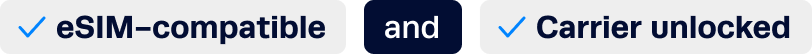Experiencing a slow or freezing phone can be incredibly frustrating, particularly when you need to use it to do something urgent. Whether you’re browsing the web, checking emails, or relying on Google Maps to navigate unfamiliar places during your travels, a sluggish phone can test the patience of even the most composed individuals.
This frustration becomes worse for travelers who heavily depend on their devices to explore unfamiliar territories and stay connected with loved ones back home. If you find yourself asking the common question, “Why is my phone so slow all of a sudden?” This article is tailored to address your concerns.
In this article, we will delve into the common causes behind phone slowdowns and provide effective solutions to solve this common issue. By the end of this article, you will have gained valuable insights on how to optimize the performance of both iOS and Android devices. But first, let’s take you through the different types of slow experiences.
Understanding the Types of Slow Experience
Two common types of slow experience include device slow down and internet slow down. Let’s explain each of these in detail.
Device Slow down
Device slow is usually due to an issue with the device’s hardware or software. For instance, outdated operating systems and applications can contribute to sluggishness, as they may not be optimized to run efficiently on newer devices. That’s why it is crucial to regularly update the software on your phone to benefit from performance improvements.
Besides performance, regularly updating your device also enhances your device security since these updates come with security patches and bug fixes. Furthermore, having insufficient storage space on your device can affect the performance of the device, leading to slow response times and app crashes.
Internet Slowdown
Having slow internet can also affect your phone’s performance, especially when using apps that need a stable network connection. Some of the common reasons for internet slowdown include network congestion and weak signal strength, which can result in slow loading times, buffering videos, and unresponsive apps.
Another common cause that some people may not know is Background data usage, such as automatic app updates and cloud syncing. These consume bandwidth and further slow down the internet speed on your device. Furthermore, having issues with Wi-Fi networks, such as interference or a weak signal, or problems with mobile data connectivity can also cause a slow internet experience on your phone.
Reasons Behind Why Phone Is So Slow
Let’s walk you through some of the common reasons that cause your phone to slow down. These apply to both Android and iOS.
App Overload and Background Processes
Opening several apps all at once consumes a lot of your phone’s hardware resources (CPU and RAM), eventually slowing it down. Besides apps, having several background processes running also uses your phone’s resources and can further impact performance and drain battery life. So, even if all your apps are closed, having too much background processing running can slow your phone down as well.
Insufficient Storage Space
Having limited free space on your device can significantly affect its performance. When storage becomes full or nearly full, it can hinder the smooth operation of the operating system and apps since they constantly read and write data to your storage. Due to limited free space, your device may struggle to write new data or perform necessary tasks, leading to slower app launches, system crashes, and overall sluggishness.
Outdated Operating System and Applications
An outdated operating system (OS) or apps can also hinder its performance. OS updates often include bug fixes, performance enhancements, and security patches that can improve the snappiness and overall stability of your device. Besides performance and security, using an outdated OS and applications can lead to compatibility issues and reduce the efficiency of your phone.
Malware and Viruses
Your phone can also slow down if it is affected by malware and viruses. This malicious software consumes system resources, just like your application, which in the end, limits the resources available to run your operating system and apps. Infected devices usually experience slow performance, unexpected crashes, excessive data usage, and unusual battery drain. If your phone suddenly drops performance or loses battery faster than it usually does, it could be due to a malware infection.
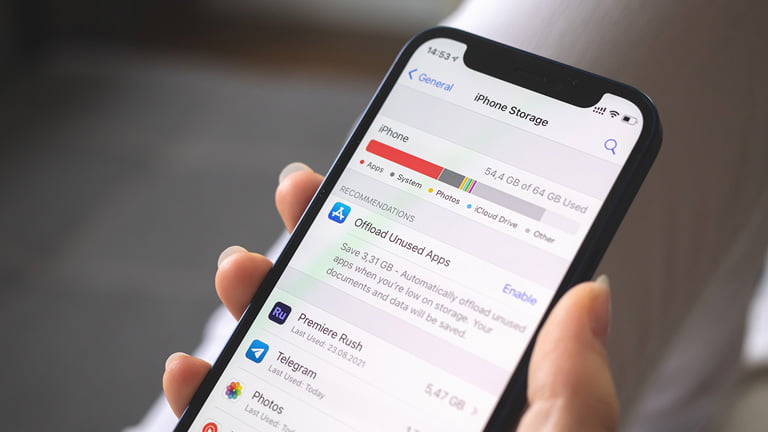
Strategies to Speed up iOS and Android
These are some of the different ways you can boost the performance of your device if it is slowing down. These strategies work for both iOS and Android devices.
Clearing Cache and Data
When you open any application, your device will store cache files. These cache files include temporary data stored by apps to improve their performance and load times. However, over time, these files can accumulate and take up valuable storage space, potentially slowing down the device. This is pretty common with older devices that don’t automatically delete the cache when a user takes several days without using the app.
One of the first things you should do to speed up your devices is to clear the cache. Clearing the cache for specific apps can help free up storage and improve performance. Additionally, clearing app data can reset the app to its default state, removing any unnecessary files or settings that may be impacting performance.
If you’re using an iPhone, you can clear your cache by going to [Settings] – [App Name] – [Clear Cache]. For Android users, go to [Settings] – [Apps] – [App Name] – [Storage] – [Clear Cache] to clear the cache. You will likely notice a small improvement in your phone’s responsiveness after clearing the cache.
Managing and Uninstalling Apps
As we shared earlier, one of the common reasons why phones slowdown is having limited storage space. One of the easiest ways to create free storage space is by uninstalling apps that you rarely use. So, take time to regularly evaluate your installed apps and identify those that are rarely used or no longer needed. It is pretty common to download an app that you only need to use once.
If you have apps that you take months or several weeks without using, it is high time you uninstall them from your device. For those who have more than one app that does the same thing, consider uninstalling one of them. Uninstalling such apps can free up storage space and reduce background processes, leading to improved performance. You may also prioritize using lightweight apps that offer similar functionalities without consuming excessive resources.
Optimizing Phone Settings
This applies mainly to users having older devices. For instance, if you have an iPhone 8 running the latest iOS version, some new features and settings could slow it down. In such cases, adjusting animations and transition settings could make the user interface feel more responsive and faster.
Other Settings changes that could speed up your device include managing background data usage by restricting certain apps from using data in the background. These changes can help conserve resources for your apps and OS, leading to more responsiveness. Additionally, manually setting the Access Point Name (APN) and selecting the network manually can help improve internet speed and connectivity.
If you are using an iPhone, you can set your APN by going to [Settings] – [Cellular] – [Cellular Data Network] and entering the APN information provided by your network provider in the respective fields. If you’re on Android, go to [Settings] – [Network & Internet] – [Mobile network] – [Access Point Names], and add or edit the APN settings with the relevant APN information.
Restarting and Resetting the Phone
Another easiest way to fix performance issues is by restarting or fully resetting your device. When you restart your phone, your Operating System clears some temporary files and refreshes system processes, which can resolve minor performance issues. It is recommended to restart the device at least once a week. However, you can restart it more than once if you notice sudden performance drops.
If restarting the phone doesn’t fix the issue, you consider factory resetting it. This should only be done in more severe cases where performance problems persist because a factory reset erases all data and settings on the device.
For iOS users, you can factory reset your device by going to [Settings] – [General] – [Reset] -[Erase All Content and Settings] and then following the on-screen prompts to confirm the reset.
If you are using Android, go to [Settings] – [System] – [Reset] – [Factory Data Reset], and then select “Reset phone” or “Erase everything,” depending on the kind of device you have.
Final thoughts
This article has examined the primary causes behind a slow phone, its impact, and the corresponding solutions. Common factors contributing to phone slowdown include app overload, insufficient storage space, outdated software, and the presence of malware or viruses. To address these issues, it is essential to regularly perform maintenance tasks such as clearing cache and data, managing apps, optimizing settings, and restarting the phone at least once a week.
In case you encounter difficulties implementing any of the strategies mentioned, eSIM USA is always available to provide assistance with your mobile phone or internet speed issues. Ultimately, ensuring a fast and responsive phone can significantly enhance your efficiency in performing tasks and seamlessly keep you connected.