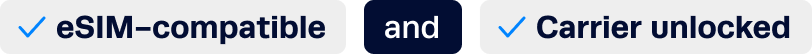Using a mobile hotspot is one of the ways you can share mobile data on your device with other devices. In today’s hyper-connected world, the use of mobile hotspots has become increasingly popular for accessing the internet on the go. With this feature, other devices, such as laptops, can connect to your mobile internet via WiFi.
Besides the benefits and convenience of hotspotting, most people are still concerned about how much data they’ll need while using this feature. Whether it’s for work or entertainment purposes, understanding how much data does hotspot use is crucial for managing your data plan and avoiding unexpected charges, especially when you travel.
This guide will discuss everything you may need to know about mobile hotspots, including the most common questions people ask about this topic.
What is a mobile hotspot?
A mobile hotspot, also known as data tethering, is a feature on modern mobile devices that allows them to share their internet connection with other devices, including computers, smart TVs, and more. When you enable the mobile hotspot feature on your phone or tablet, it creates a WiFi network that other devices can connect to, allowing them to access the internet through your device’s cellular data plan.
This feature is particularly useful when you don’t have access to a WiFi network or when you need to connect multiple devices to the internet simultaneously. For example, you might use a mobile hotspot to connect your laptop to the internet while working remotely or to provide internet access to your friends and family when you’re on a trip together.
How does hotspot work?
After turning on this feature, your mobile device will essentially be turned into a portable WiFi router. Your device will create a WiFi network that other devices can connect to, and it will use your device’s cellular data connection to provide internet access to those devices. To connect to the hotspot, other devices must be within range of your device’s WiFi network and have the correct password (if you’ve set one).
We recommend setting a strong password to prevent random devices from connecting to your device’s internet connection. It should also be noted that the different devices may have slightly different steps for setting up and using a hotspot.
For iOS, go to [Settings] – [Cellular] – [Personal Hotspot] and turn it on.
On Android, go to [Settings] – [Network & Internet] – [Hotspot & Tethering] and turn on the [Mobile Hotspot] option.
Before using this feature, you also need to know that some mobile carriers may have restrictions or additional charges for using it. So, it’s important to check with your carrier and review your data plan before using it extensively to avoid extra charges.
Does a hotspot use data?
As mentioned earlier, using the hotspot feature allows other devices to access the internet through your mobile network connection which uses your data. So, the data used by all the connected devices will be counted against your mobile data plan. Using the mobile hotspot feature will consume a significant amount of data, especially if you’re streaming video or downloading large files.
How much data does hotspot use?
Now that we know that mobile hotspots use your data, let’s figure out how much it actually uses. There are several factors that affect the amount of data a hotspot uses. These factors include the number of devices connected, the types of activities being performed on those devices, and the quality of the cellular connection.
Most of the time, activities that involve streaming HD videos, music, or other high-bandwidth content will consume more data than simpler activities like browsing the web or checking email. For example, streaming an hour of Full HD video on YouTube or a movie on Netflix can use up to 3GB of data, while browsing the web or checking email for an hour might only use a few megabytes.
To monitor the amount of data your mobile hotspot uses, you can check your device’s data usage settings or use a third-party data monitoring app. On iOS, go to [Settings] – [Cellular] and then scroll down to see how much data your personal hotspot has used. For Android, go to [Settings] – [Network & Internet] and check under “Data Usage” to see how much data your hotspot uses.

FAQ about using mobile hotspot
Here are some of the most asked questions about mobile hotspots.
Does mobile hotspot use more data?
Technically, using a mobile hotspot does not use more data than other ways of accessing the internet on your device. However, the amount of data used by a hotspot can depend on several factors, such as the number of devices connected, the types of activities being performed on those devices, and how fast and stable your mobile internet connection is.
If many devices are using your mobile hotspot to connect to the internet, then it’s possible that the combined data usage of all those devices could be higher than if you were just using your phone or tablet without any other devices connected.
Does creating a hotspot cost money?
In most cases, creating a hotspot on your mobile device does not cost extra money beyond your regular mobile data plan. However, there are some carriers that charge extra fees for this feature. So, it is important to confirm that your carrier doesn’t charge any extra fees before using this feature. Some mobile carriers may also put restrictions on using the hotspot feature.
Such restrictions may include limiting the amount of hotspot data you can use per month or throttling hotspot speeds after a certain amount of data has been used. These limitations can affect your experience, so it is important to be aware of them.
Does hotspot drain your battery?
Yes, turning on a mobile hotspot will drain your battery more than when this feature is off. When this feature is enabled, your device essentially becomes a WiFi router, transmitting a WiFi signal for other devices to connect to. This process requires the device’s processor and wireless modems to work harder than normal. Ultimately, this leads to more power consumption hence draining your device’s battery faster.
Can I use a hotspot with eSIM?
Yes, you can also use the hotspot feature with eSIM, just like you would with an ordinary SIM card inserted into your device. When you activate a mobile plan on an eSIM-enabled device, you can use the device’s hotspot feature to share your cellular data connection with other devices. The hotspot feature works in the same way as it would with a physical SIM card.
How to set up an eSIM hotspot?
The procedure for setting up your hotspot on an eSIM device varies depending on the device’s Operating System. To set up a mobile hotspot on iOS, go to [Settings] – [Cellular] – [Personal Hotspot] and turn it on. You may have to create a new password for your hotspot if you don’t use the auto generated password. Then, connect your other devices to the hotspot WiFi network and enter the password if prompted.
For Android, go to [Settings] – [Network & Internet] – [Hotspot & Tethering] and turn on the [Mobile Hotspot] option. You can also create a new hotspot password if you don’t want to use the default password generated by your device. Then, connect your other devices to the hotspot WiFi network and enter the password if prompted.
How to manage your eSIM hotspot?
Managing your eSIM hotspot may involve performing common actions such as checking your data usage, changing hotspot settings like the password and name, turning off the hotspot when not in use, and troubleshooting issues. These actions are similar to those for managing a hotspot with a physical SIM card but may vary depending on your device and carrier.
To manage your hotspot, simply go to your [Settings] – [Cellular] – [Personal Hotspot]. This will allow you to turn it on and off or make any changes, such as changing the password or the WiFi name for your mobile hotspot.
Final Thoughts
As discussed in this article, the amount of data used by your mobile hotspot depends on several factors, including the number of connected devices, the activities being performed, and the speed of your mobile network. It is important to regularly monitor your data usage and use data-saving techniques to avoid exceeding your plan limit and incurring extra charges.
By understanding how much data your hotspot uses, you can make informed decisions about your internet usage and keep your data costs under control. Additionally, it is worth noting that the mobile hotspot feature is available for eSIM-enabled devices. If you have a mobile device with eSIM, you can use this feature just like those with traditional SIM cards. If you plan to travel to the US with an eSIM-enabled device, consider checking out eSIM USA to find the best data plans that support mobile hotspot seamlessly.
Related Products
-
Product on sale
 eSIM USA Fixed Plans$3.99 USD – $39.99 USD
eSIM USA Fixed Plans$3.99 USD – $39.99 USD -
Product on sale
 eSIM USA Unlimited$11.99 USD – $77.99 USD
eSIM USA Unlimited$11.99 USD – $77.99 USD